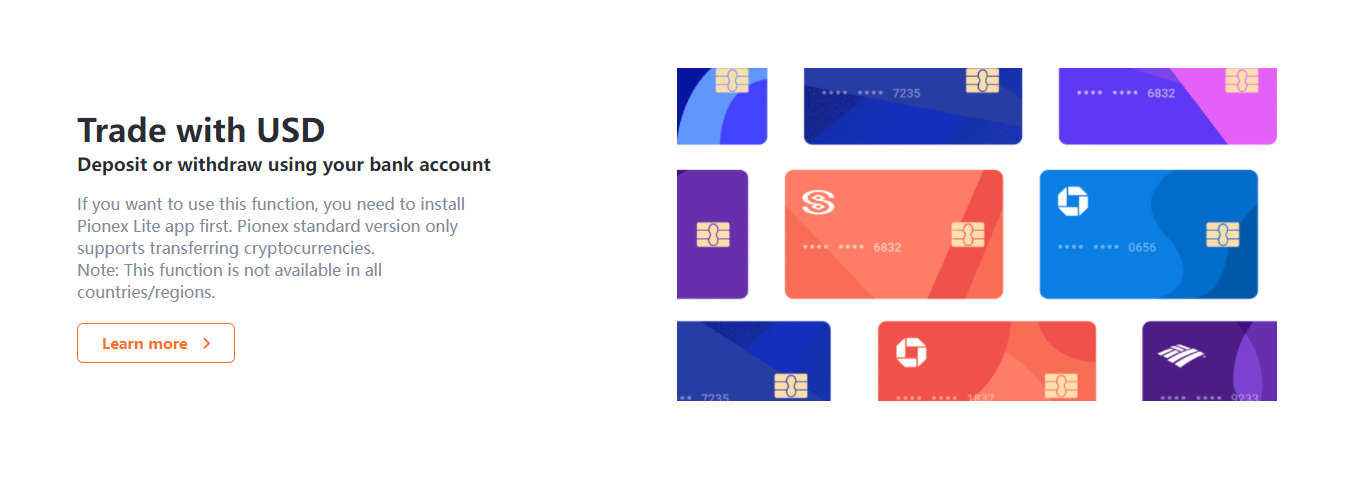Pionex

Exchange Fees
Deposit Methods
Cryptos (339)
Pionex Review
What is Pionex?
Pionex is a cryptocurrency exchange platform with 16 different in-built trading bots available for free. It launched in 2019 and is registered in Singapore.
This is how it works in a nutshell:

USD 50 Minimum Investment, No Lockup Period
The trading bot is powered by the Binance broker system, the minimum investment is USD 50, and there is no lockup period on the deposited funds. You can sign up to the trading bot here.

Security
A platform's historical security is not necessarily a guarantee of its future security, and incident free periods are reset to 0 days as soon as an incident does occur. However, it might still be interesting to you that Pionex according to information on their website obtained on 7 December 2021, has been operating incident free for 897 days.
They also have a MSB License (Money Services Business) issued by FinCen (we have independently controlled that this statement is true using this link).

Pionex Mobile Support
Most crypto traders feel that desktop give the best conditions for their trading. The computer has a bigger screen, and on bigger screens, more of the crucial information that most traders base their trading decisions on can be viewed at the same time. The trading chart will also be easier to display. However, not all crypto investors require desktops for their trading. Some prefer to do their crypto trading via their mobile phone. If you are one of those traders, you’ll be happy to learn that Pionex’s trading platform is available as a mobile app in both App Store and Google Play Store.

Pionex Trading View
Every trading platform has a trading view. The trading view is the part of the exchange’s website where you can see the price chart of a certain cryptocurrency and what its current price is. There are normally also buy and sell boxes, where you can place orders with respect to the relevant crypto, and, on most platforms, you will also be able to see the order history (i.e., previous transactions involving the relevant crypto). All these are usually in the same view on your desktop. There are of course also variations to what we have described. The trading interface at Pionex is a bit different, as it also includes information on the various trading bot alternatives/settings that you can choose from. Here's how it looks:

It is up to you – and only you – to decide if the above interface is suitable to you. There are usually many different ways in which you can change the settings to tailor the trading view after your very own preferences.
Pionex Fees
Pionex Trading fees
Every time you place an order, the exchange charges you a trading fee. The trading fee is normally a percentage of the value of the trade order. This applies also to the orders placed by any trading bot you have activated. Many exchanges divide between orders placed by takers and orders placed by makers. When you place a taker order, your order trades immediately by filling an existing order on the order book with a matching price. When you place a maker order, your order goes on the order book and will stay there until another trader fills the order.
At Pionex, no such distinctions are made, but you pay 0.05% per order (regardless if you happen to be the taker or the maker), every time the trading bot executes a trade. These fees are far below the global industry average, being 0.221% for takers and 0.178% for makers according to the data published in our Q3 2021 Empirical Fee Study.
Pionex Withdrawal fees
Pionex's withdrawal fee is 0.0005 BTC per BTC-withdrawal. This fee is quite in line with the industry average. Cryptowisser.com performs empirical studies of the average cryptocurrency exchange fees every quarter, and the last such study (for Q3 2021) showed that the industry average BTC-withdrawal fee was then 0.00053 BTC per BTC-withdrawal.

Deposit Methods and US-investors
US-investors
According to information we have received directly from Pionex, US-investors may use their services. We do however urge any US-investors to perform their own analysis of the eligbility of their trading at this platform.
Deposit Methods
In order to trade here, you must - in most cases - have cryptocurrency to begin with. However, if you really like Pionex but you don’t have any crypto yet, you can easily start an account with an exchange that has “fiat on-ramps” (an exchange where you can deposit regular cash), buy crypto there, and then transfer it from such exchange to this exchange. Use our Exchange Filters to easily see which platforms that allow wire transfer or credit card deposits.
The reason for saying "in most cases" above is that there is actually a possibility for you to deposit USD to the platform and use that to start trading. This is however only possible if you install the Pionex Lite app first and it is restricted to certain countries/regions.