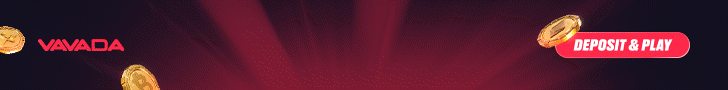JuBiter Blade
Merkmale
Features
Unterstütze Plattformen
Unterstützte Krypto-Währungen (8)
JuBiter Blade Review
JuBiter Blade is a hardware digital asset wallet. An amazing selling point of the wallet is that it presents as both a hardware and a software wallet. The hardware wallet is built as a secure digital asset storage solution for BTC, ETH and ERC20 tokens. On the other hand, there is the companion app that doubles as both a management tool of the hardware wallet and a software wallet. The wallet app can function without the hardware wallet. In other words, you do not have to own a hardware wallet to hold coins. A desktop app is also available for windows and Mac operating systems.
JuBiter hardware wallet is slim and can easily fit into a pocket wallet like a credit card. It is also secure and easy to set up. The wallet supports both legacy and segwit BTC addresses.

If you are a beginner, you will find the wallet’s interface easy to navigate.
General Information
Feitian Technologies built the blade wallet. The company is based in China with headquarters in Beijing. It also has 5 overseas branches in Asia, Europe and North America. Feitian has grown to become one of China’s top suppliers of user authentication and transaction security for online banking. This has been since Feitian’s establishment in 1998. The company has a portfolio of products and solutions covering cybersecurity and payment. Others include enterprise, government, healthcare and financial. The hardware wallet is one of Feitian’s innovative products.
Feitian’s strength lies in its high investment in Research and Development. The company’s workforce comprises over a thousand professionals. Over 50% of its workforce are R&D engineers. Feitian’s clients are located in more than a hundred countries globally.
Given Feitian Technologies’s credentials, the blade should be a product you can trust. However, it faces stiff competition from other top hardware wallets. They include Ledger, Trezor and KeepKey.
JuBiter Blade Supported Coins
The wallet mainly supports BTC, ETH, ETC, BCH and top 100 ERC20 tokens. Using the PC management tool, you can simply add or delete coins to or from your wallet.
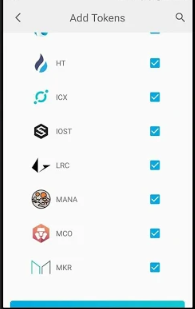
Check out our Cryptocurrency Exchange List to find out at which exchanges you can trade the abovementioned cryptocurrencies.
JuBiter Blade Fees
Just as it is with other wallets, transactions attract a mining fee. With the wallet app, you can select any one of the following three miner fee options: economy, normal and priority.
JuBiter Blade Price
The wallet app is free to use. Download on the Google Play Store and iTunes for Android and iOS users. JuBiter Wallet is also available for desktop users. However, the hardware wallet costs $79.99 on Amazon.
JuBiter Blade Ease of Use
The wallet is easy to use given its intuitive features. The hardware and companion app are designed to be convenient. They both present secure options to store your digital assets. Sending and receiving payments after set-up is very easy.
The hardware wallet is 64x38x2.3mm in size. Therefore, it can easily fit into a credit card wallet. It comes with USB and Bluetooth for connection with your PC or the mobile app. The wallet also features an OLED display and currency management feature to add or delete coins. It comes with a user manual highlighting the setup steps. You can easily refer to it if you are stuck.

Companion App
The mobile app has similar features as the hardware wallet. It only differs in the fact that you now have your coins in a hot wallet. By interfacing with the hardware wallet, you can use it as a management tool. You can verify transactions from the app with your hardware wallet. It can also function on its own.
In both cases, you will be presented with a seed phrase. Keep the seed phrases safe.
See a stepwise guide on how to get started, transact and add currencies using the JuBiter Blade.
Anonymity
You can expect a significant level of anonymity. No personal information or email address is required to use either the companion app or the hardware wallet.
Security
Both the hardware and app wallets are safe to use. The developers have enhanced the wallet’s security with the following measures:
- CC EAL6+ Secure element for the hardware wallet.
- FIDO U2F Security key
- 2FA
- Blind PIN input
- Isolated wallet generation and recovery
- Data encryption
- Passphrase
NOTE: Keep your recovery phrase safe away from third parties.
Where to buy JuBiter Blade
You can purchase the hardware wallet on Amazon. Download the desktop client on the official website. In addition, the app wallet is available on the respective app stores for Android and iOS devices.
Reviews
Log in to post a reivew
No reviews yet
Be the first to share your thoughts!