
Gatehub Wallet
Characterísticas
Características
Plataformas compatibles
Criptomonedas compatibles (7)
UPDATE 18 January 2021: We have decided to clean up our Cryptocurrency Wallet List. In line with that ambition, we have removed all cryptocurrency wallets that you automatically receive/create when opening up an account with a specific cryptocurrency exchange from the list. Gatehub Wallet is one of those wallets. We kindly ask you to visit Gatehub Exchange instead for a more detailed review on Gatehub's offering.
To find a secure wallet not connected to an exchange, please refer to our Cryptocurrency Wallet List.
Gatehub Wallet Review

People often associate the GateHub wallet with Ripple. Many people still think it is solely XRP based. However, GateHub supports other cryptocurrencies. There is no affiliation between GateHub and Ripple. You can use it for transferring funds across the Ripple network. The web-based platform offers wallet services, trading, analytics, exchange, and payments services.
General Information
Although it now accommodates other coins, GateHub was initially created for Ripple. GateHub Limited, a UK-based company, launched the GateHub platform in November 2014. Its initial function was to allow people to store and trade XRP. However, the platform now supports other coins. The wallet supports desktop, Android and iOS devices.
Enej Pungercar is the company’s founder. GateHub Limited offers financial services. The technological company built its platform on the XRP Ledger protocol. The company offers other services such as a blockchain-based global settlement system. There is also a service for inter ledger-based payment schemes.
GateHub has faced many challenges related to security. This has led many crypto users to switch to competitors. These competitors include the likes of Coinbase, Electrum, Enjin and Exodus.
GateHub Wallet Supported Coins
One of the features of GateHub wallet is that it supports fiat currencies such as the USD. Other supported fiat currencies include EUR, CNY, and JPY. The wallet was originally built to support Ripple (XRP). Albeit, the platform now supports eight coins. These are:
- Bitcoin (BTC)
- Ethereum (ETH)
- Bitcoin Cash (BCH)
- Ethereum Classic (ETC)
- Dash (DASH)
- Xaurum (XAUR)
- Augur (REP)
- Ripple (XRP)
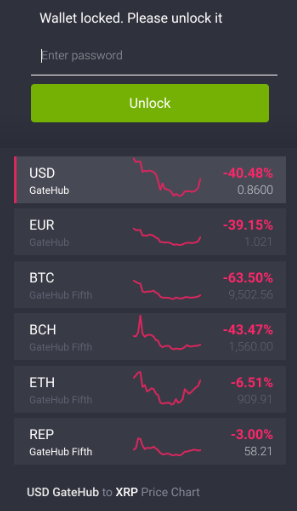
To find out where you can obtain the above cryptocurrencies in the first place, go to our Cryptocurrency Exchange List and use the filters to find the right exchange for you.
GateHub Wallet Fees
The GateHub wallet has an inbuilt payment gateway. This payment gateway allows you to deposit fiat. However, you need to go through a verification process. It may take a few days to get your account verified. You can buy coins using a bank account through SEPA or SWIFT. When using GateHub to store Ripple, you need to hold a minimum of 20 XRP. This same system applies to all Ripple wallets. GateHub charges 0.00053 BTC for Bitcoin deposits and 0.011 ETH for Ethereum deposits.
Gatehub charges the following fees when you purchase XRP:
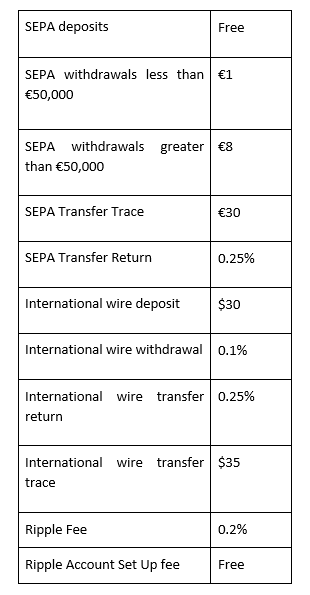
In addition, you might have to pay the following blockchain transaction fees:
- Bitcoin – Ripple: 0.2%
- Bitcoin Cash – Ripple: 0.3%
- Dash – Ripple: 0.3%
- Ether – Ripple: 0.3%
- Reputation – Ripple: 0.3%
GateHub Wallet Price
No fees are charged for downloading the wallet or surfing through the interface. You do not have to pay to store your coins either. It is free to use.
Ease of Use
You can set up your wallet easily on GateHub. It might be a little bit technical for a newbie though. The following are steps to set up a GateHub wallet:
- Visit the official GitHub website where you will be redirected through a link (https://wallet.gatehub.net/)
- Sign up by entering your email address and creating a strong password.
- After accepting the terms and conditions, write down your wallet recovery key. You can also download it to your device as a text file.
- Save your recovery key and confirm your email address.
- After signing in, you will have to provide more information. These data include your mobile number, choose a public username, and then upload a photo.
- You can now use your wallet.
Anonymity
Anonymity is not Gatehub’s strongest side. To register your account you need to provide personal data including a photograph, especially if you intend to make bank transactions.
Security
Security is an important aspect of storing digital assets. The wallet is open-source and third-party encrypted. It does not store recovery keys for users. Therefore, the wallet has no access to the users’ funds.
GateHub utilises 2factor authentication to help users keep their crypto safe. You have to present your phone number for 2FA. The wallet suffered hacking in the past. $5 million was stolen in August 2017. In June 2019, almost $10 million was also stolen from the wallet. The company had however assured the public that quality measure to prevent such an attack has been taken. The company also said no user information or funds were affected.
Where to buy GateHub Wallet
Gatehub wallet supports Android and iOS devices. You can download from Google play store and Apple Store. Find other versions (desktop client and web) on https://wallet.gatehub.net/.
If you are looking to store more tokens than supported by GateHub, read our review of Coinbase, MEW and Ledger.